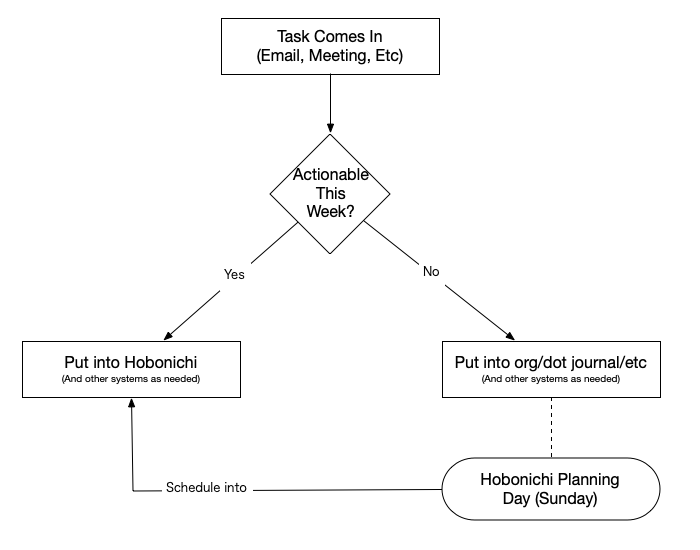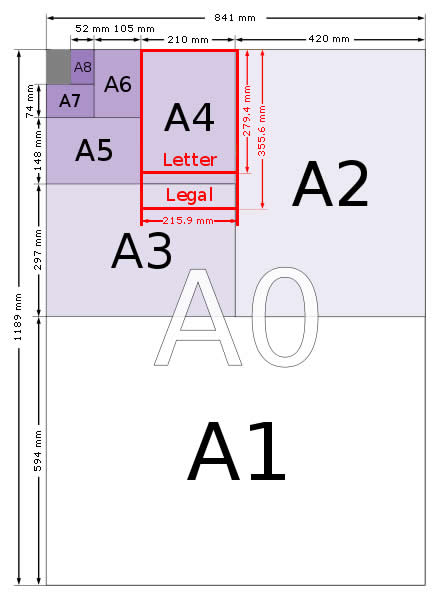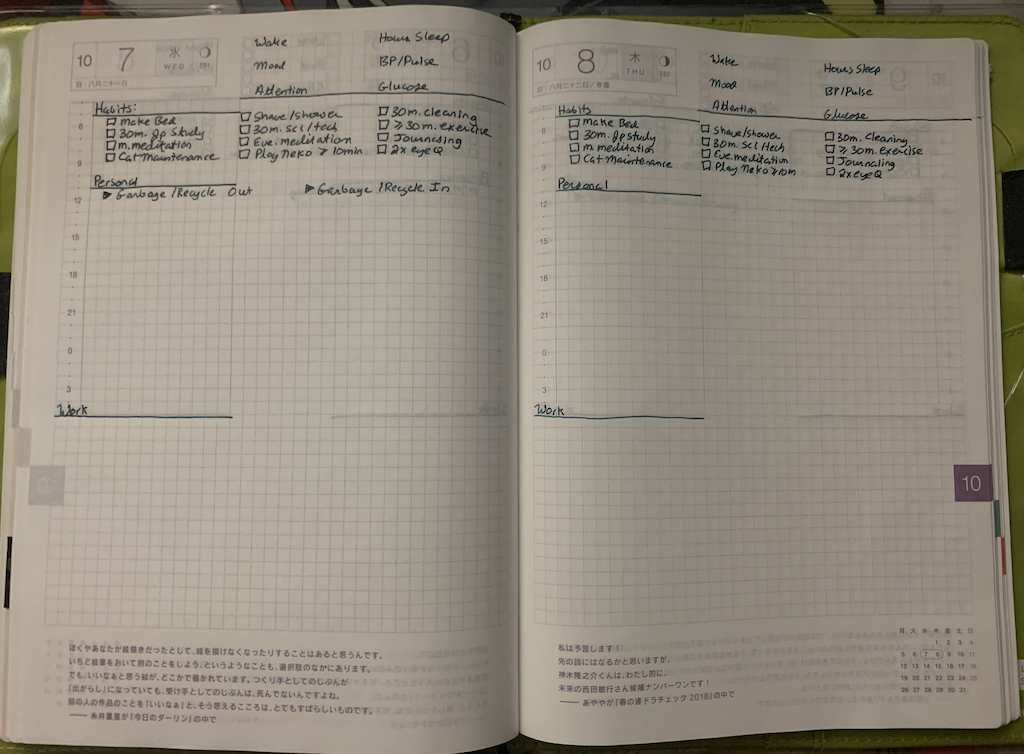
What’s Hobonichi?
Hobonichi [1] is a brand of journal/planner, made in Japan, that I’ve been using for a few years now. Unlike many other journals, there’s a lot of flexibility in formatting. In a lot of ways, this is like a Dot Journal, with some basic formatting. Like most planners, this contains space for planning on a calendar, tracking information/contacts about others, etc. But, unlike many other planners, the flexibility to customize the journal is extreme.
Sections, in the Cousin and Standard editions of the Hobonichi include:
- Year Calendar (by month - like month view in digital).
- Daily Time Calendar (by week - like the week view in digital).
- Few blank pages (grid outline) for notes, resolutions, etc.
- Daily pages (1 day, one page) that has a lot of flexibility on how it’s used.
- A blank page in front of each month.
- Multiple blank pages in the end
- Multiple tracking, note opportunities, etc. These are pre-filled in.
Why Use It?
My motivation in writing this is due to two reasons. First, the 2021 release of Hobonichi was recently released and I’m planning on buying a new journal. Second, is how often in the work environment I find people who think they can remember something without writing it down. Be this notes, or (more often) items they should be doing.
Research has shown that, overall, we learn more when we write things down vs typing it. [2] [3] Both options are a lot better than assuming one will remember what they should be doing.
Also, there’s a methodology that used to be very popular, and one of the best ways of keeping information out of one’s head and down on paper. This process has been called “Getting Things Done”, or also called GTD ([2]). There’s a lot involved in this process, and I highly recommend the book related to the concepts; but the general idea is that as soon as an item that needs to be done is thought of, found in email, or so on is written down or entered into some system. This usually goes into, what the method calls, an inbox. Then, once a date is determine for said item, it’s then scheduled. The Hobonichi is best for the scheduling aspect of the GTD process.
Another useful, and important thing about habits has to do with ease of use. The Hobonichi doesn’t require any extra work to be created. You can modify the layout and organize information in varying ways, but it’s easy to use as is. Habits that are easy to use and get into tend to be more successful long term. The more complicated the change, the more likely it is for it to fail.
How I Use It?
I use most aspects of the Hobonichi Journal, but it happens in phases. Below is a flow chart that I developed to illustrate my process. Each year, I set resolutions (like standard New Year’s Resolutions). Each month, I create a list of goals for that month that are based off a year goals. Each week, I create a set of goals for the week based off the goals for the month. I also schedule tasks for each day of the week, as I know them. Each day, I spend the first bit of the day planning for that day - taking goals for the week and scheduling them for that day. It’s a very iterative process, and while may seem like a lot of work, it isn’t too bad once one gets used to it.
How to Get One?
The Hobonichi journal comes in a few varieties that are worth mentioning. Their main site is available at https://www.1101.com/store/techo/en/ The two main varieties of it are the A6 and A5 sized journals. This is very important, because in the U.S. we’re not familiar with the A-sized paper options. In this case, the A5 is the larger version. I made this mistake once buying the wrong one. It’s worth checking the page sizes, which I’m including below:
My favorite version is the Original Cousin. It’s the largest variety for the Hobonichi journal (A5), and the entire year is encapsulated into one book. The page size gives me plenty of space to write more than just my action items. The specific link to this one is: https://www.1101.com/store/techo/en/2021/pc/detail_cover/cb21_jan/.
Alternatives
There are many alternatives to using something like the Hobonichi, but in my opinion little that compares to the Hobonichi. Some options worth exploring though include:
- Dot Journals - An entirely customizable option that involves buying a blank notebook, and outlining it yourself
- Org-Mode - An Emacs plugin that can help turn Emacs into a flat-file wiki of sorts, including support for to-do lists.
- OmniFocus - A program for OSX, made by the Omni-Group that follows the GTD philosophy.