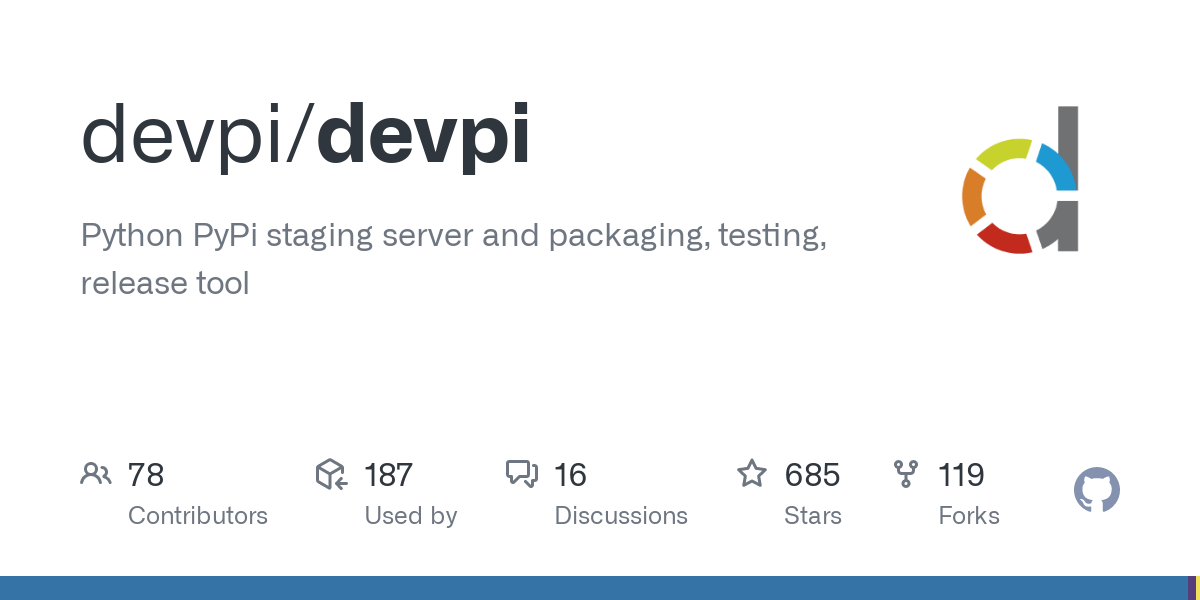
Introduction
Often times I’m away from the internet. Be that due to being at a camp site, in a car traveling, visiting family or friends, etc.
There are also cases around privacy of services that one may want to use, that is best done in a local environment. This can include some of the AI models.
Docker [1] is an amazing product, and something available on many platforms. Through Docker, you can host images for these services, accessible to just yourself, running on your local hardware. There’s a limitation in terms of memory/ram, but if you have ample amounts of it, it’s worth using.
In this post, I want to talk about two such cases in this, and why I set them up.
Running a Local Pip Cache
pip [2] is a tool used for installing packages used in Python development. Often, I tear down, and rebuild/setup environments when working on active development. When I’m at home, this is usually not a problem, but if I’m around a place with less internet, then downloading packages becomes a challenge. In those cases, I either have to skip doing any work in Python, or start copying or using other environments. Either way, given the RAM I have on this machine, I wanted to setup my own pip server.
I came across an interesting project [3] that did what I was aiming for, but is an older project. The calls to devpi [4] changed since it was written. I took this opportunity to upgrade the package to work with the newer devpi calls.
You can find this repository, as well as instructions and use, at https://github.com/TheDarkTrumpet/docker-pip-cache
Running LanguageTool
There’s an interesting service online called LanguageTool [5] that can be used to check spelling and grammar. I use it with Obsidian for my note taking system. That said, I’m not entirely fond of sending all my information to another server to be processed like this. I found a good docker repository [6] that can run an open-source version of LanguageTool in a container. LanguageTool, from the container image site [6] says the following:
LanguageTool is an Open Source proofreading software for English, French, German, Polish, Russian, and more than 20 other languages. It finds many errors that a simple spell checker cannot detect.
I’m not fond of running docker run by itself as in how the repository recommends, and instead prefer using Docker Compose [7]. Below is the code which I’m using, which is from a miscellaneous docker git-backed repository for common things I run.
version: '3.2'
services:
languagetool:
image: erikvl87/languagetool
container_name: language_tool
restart: unless-stopped
ports:
- "127.0.0.1:8010:8010/tcp"
deploy:
resources:
limits:
cpus: "1"
memory: 1024M

